There are many tools out there that allow you to pull data easily from your TikTok Ads accounts into a Google Spreadsheet for further processing. However, they usually come at a monthly cost. Therefore, we would like to share a solution to automate the data pulling from TikTok Ads for free by using our template!
In this article, we will also share what you need to use our template, things to look out for, and what the report will look like.
Prerequisites before starting pulling TikTok Ads data
To use TikTok API to pull data for your TikTok Ads, you will first need to register as a developer here and create an app.
For the expected outcome, please refer here to see support dimensions and metrics.
(Keep in mind that there can only be one ID dimension and one-time dimension in each request. For example, you can only have campaign_id with stat_time_day but not with the adgroup_id or ad_id ID dimensions)
Wait until your TikTok app is approved
After the app is approved, you will see your app id and secret.
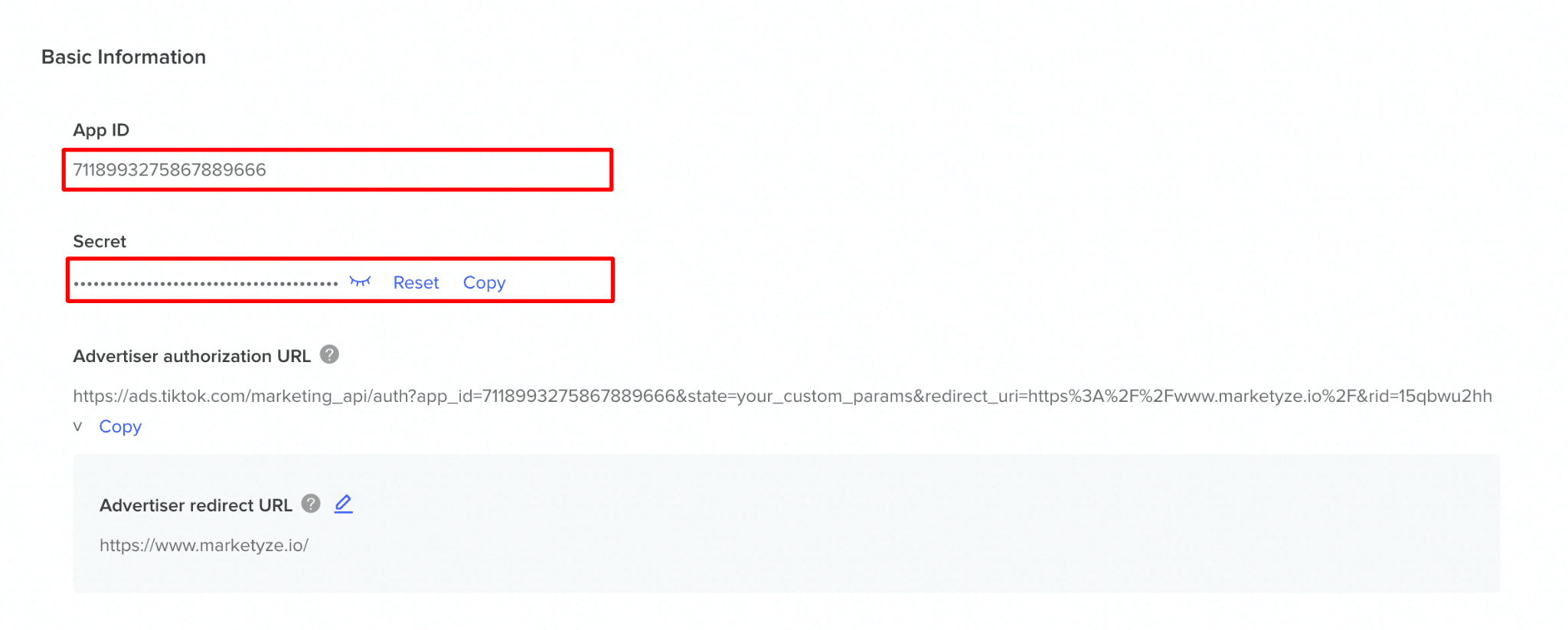 The next thing you should get from the app is an authorization code (auth code).
The next thing you should get from the app is an authorization code (auth code).
Here is how you can get the auth code:
- First, go to https://ads.tiktok.com/marketing_api/apps/
- Choose your TikTok app.
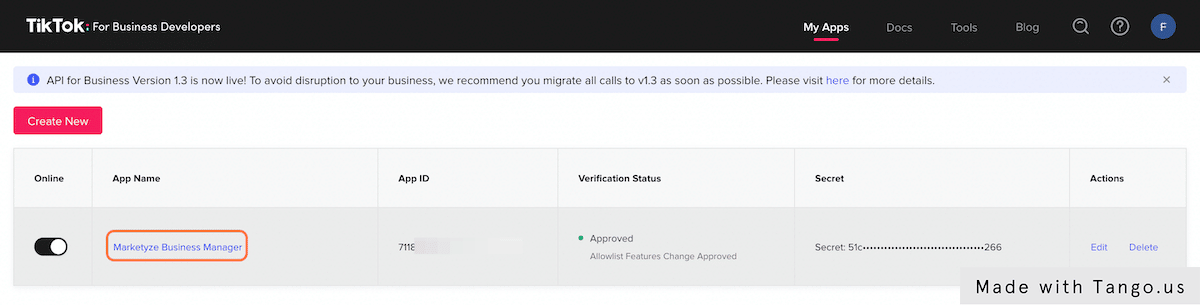
- Now you will see app information including app id and secret.
- Then you will need to copy the URL from Advertiser authorization URL.
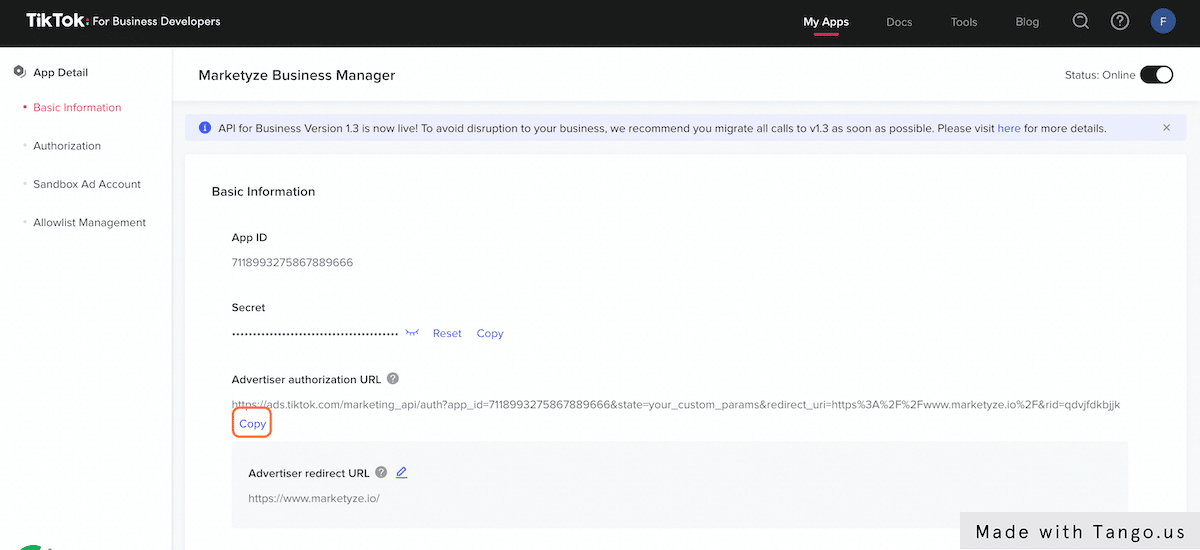
- You will need to open the copied URL in a new browser’s tab. It will redirect you to the permissions page and you will need to go through a verification process.
- Once you’ve verified, you will again be redirected to whatever you had entered as the app’s Advertiser Redirect URL
Here you will be able to see your auth code in the URL. See our Marketyze example below!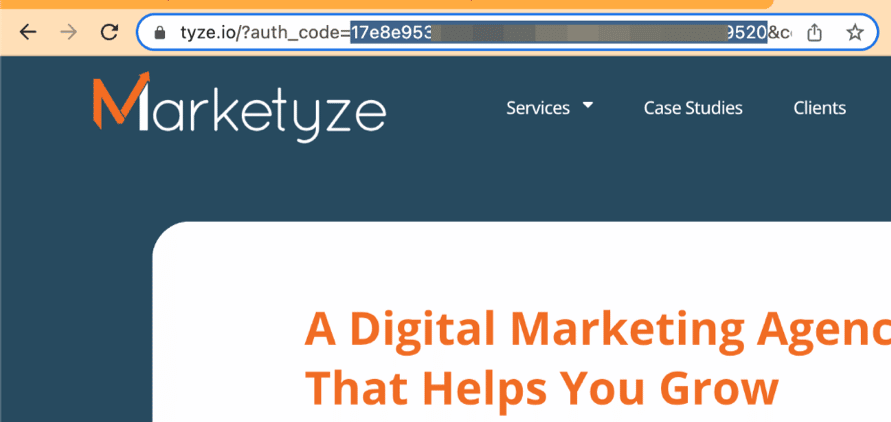
Please keep in mind that the auth code is for one-time use only. If you need to generate a new auth code, you will need to generate a new token as well.
Now you’re ready to get your TikTok Ads data!
STAGE 1: Generate your TikTok Ads access token!
- Make a copy of this Google Sheet
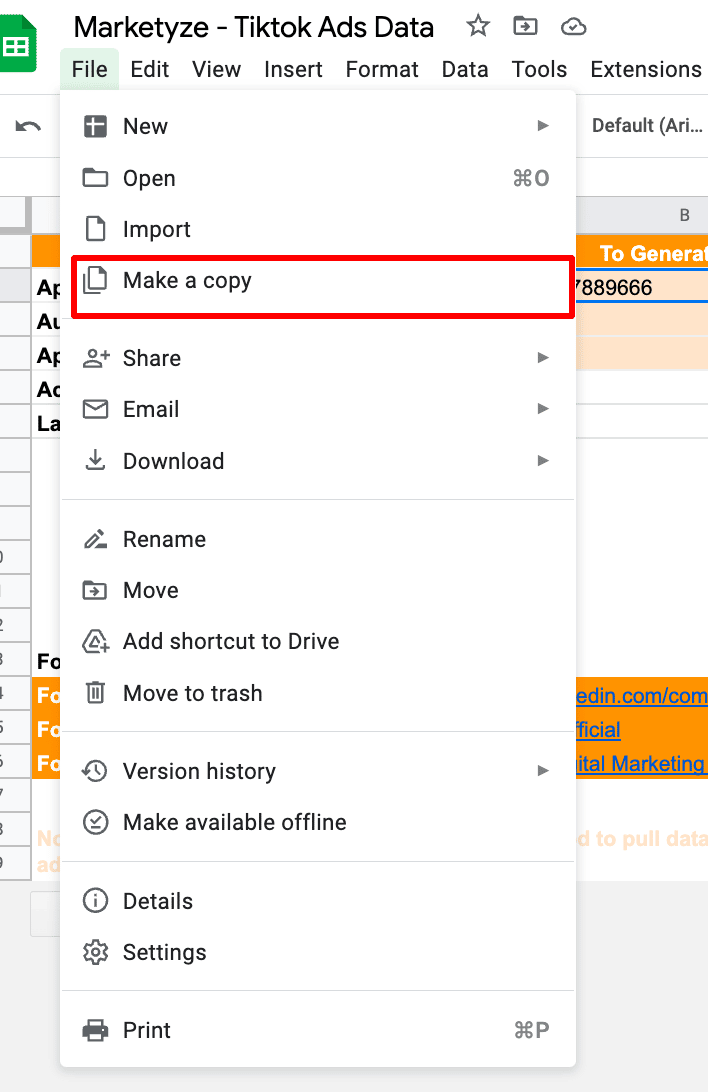
- In the tab name “(1) Generate Token”, fill in your TikTok app id, auth code, and app secret.
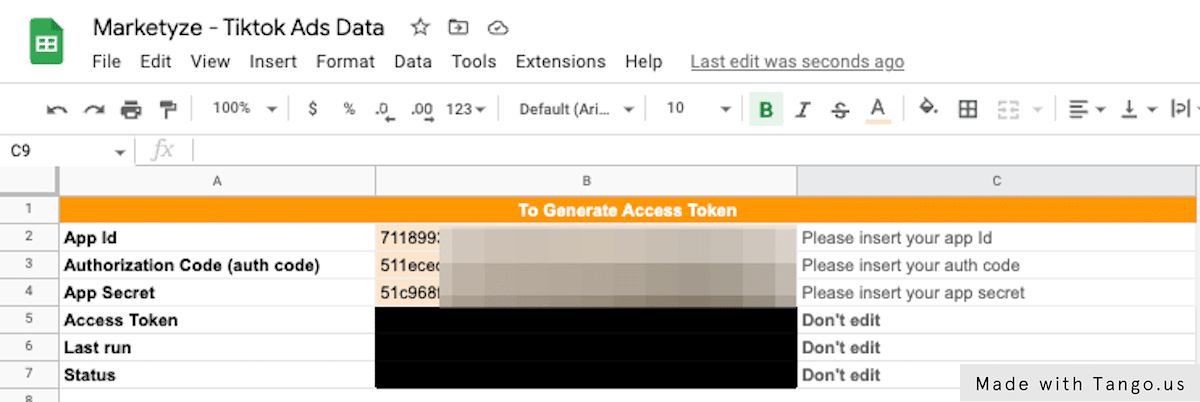
- Then click on the “Generate Token” button
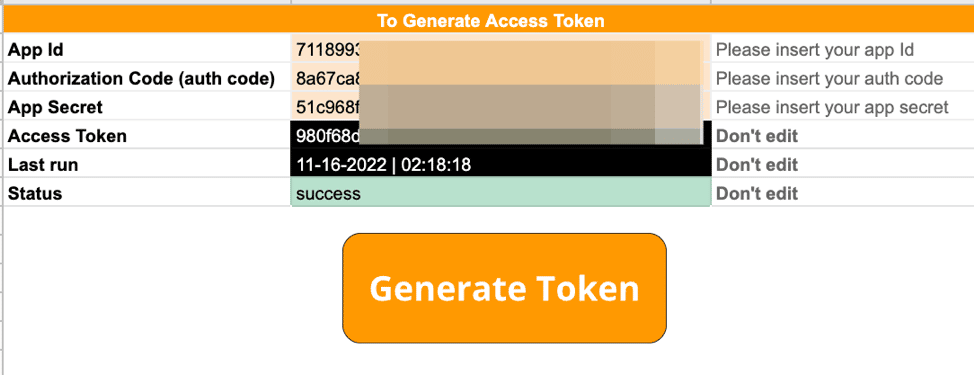
- Once it’s done, you will see the TikTok access token with run status and time
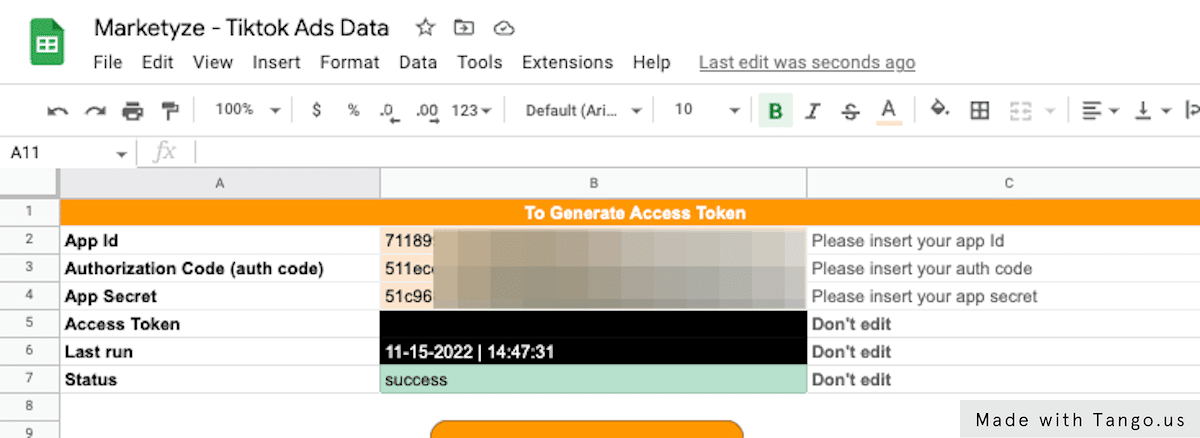
STAGE 2: Get your TikTok Ads report!
- In the tab name “(2) Configure”, fill in your TikTok Ads report name, ad account id, data level, dimensions, metrics, and date range.
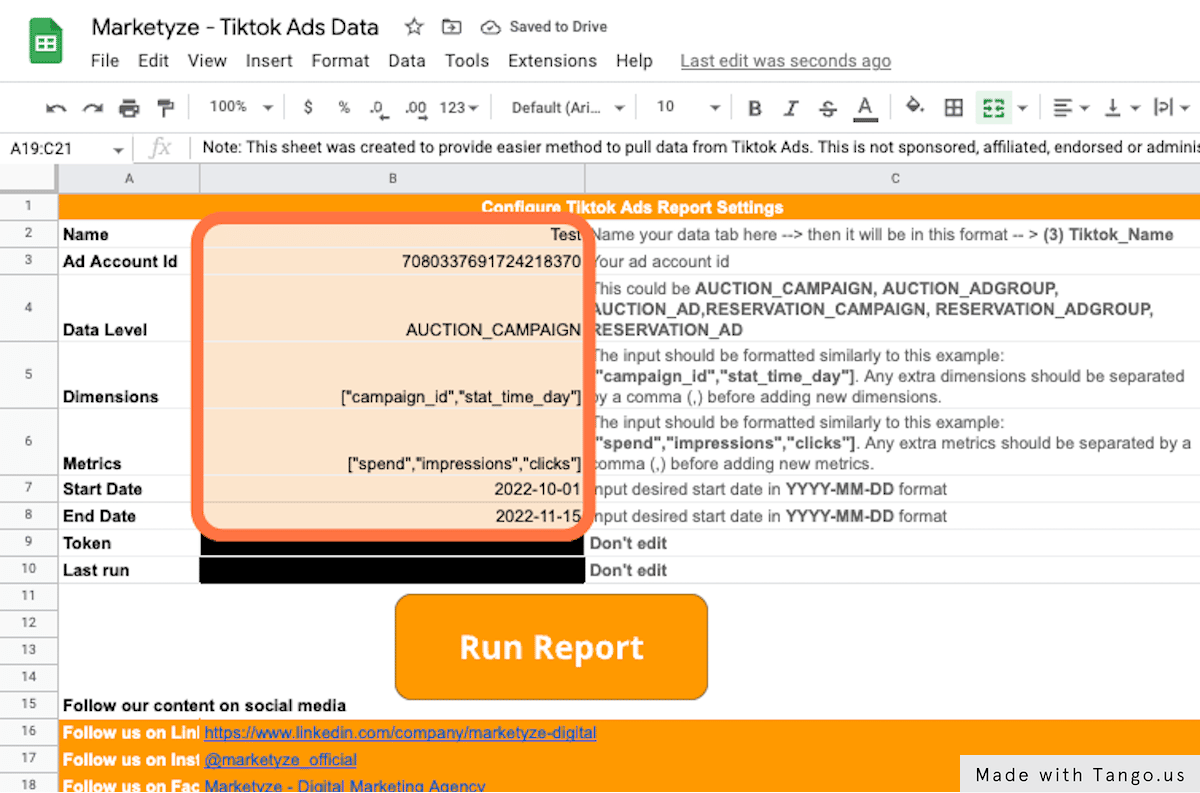
- Click on the “Run Report” button. This might take a long while, perhaps around 3-5 minutes
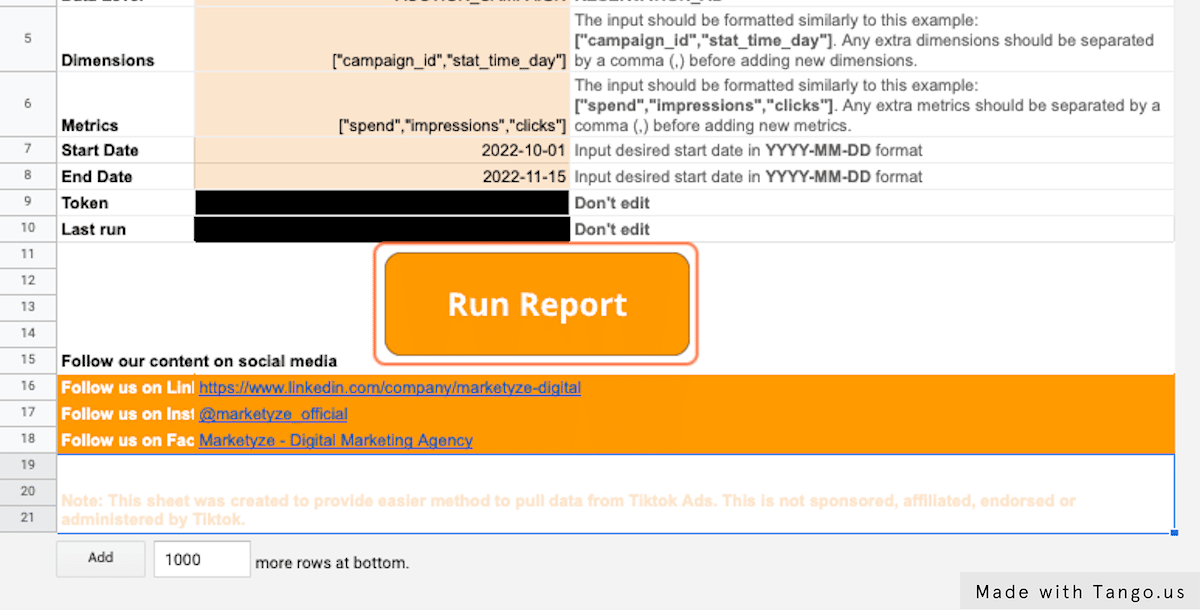
- Once done, you will see the run status and the new tab created with a Tiktok_ ‘Your report Name’.
Your report is ready! Below is an example of a TikTok Ads report generated.
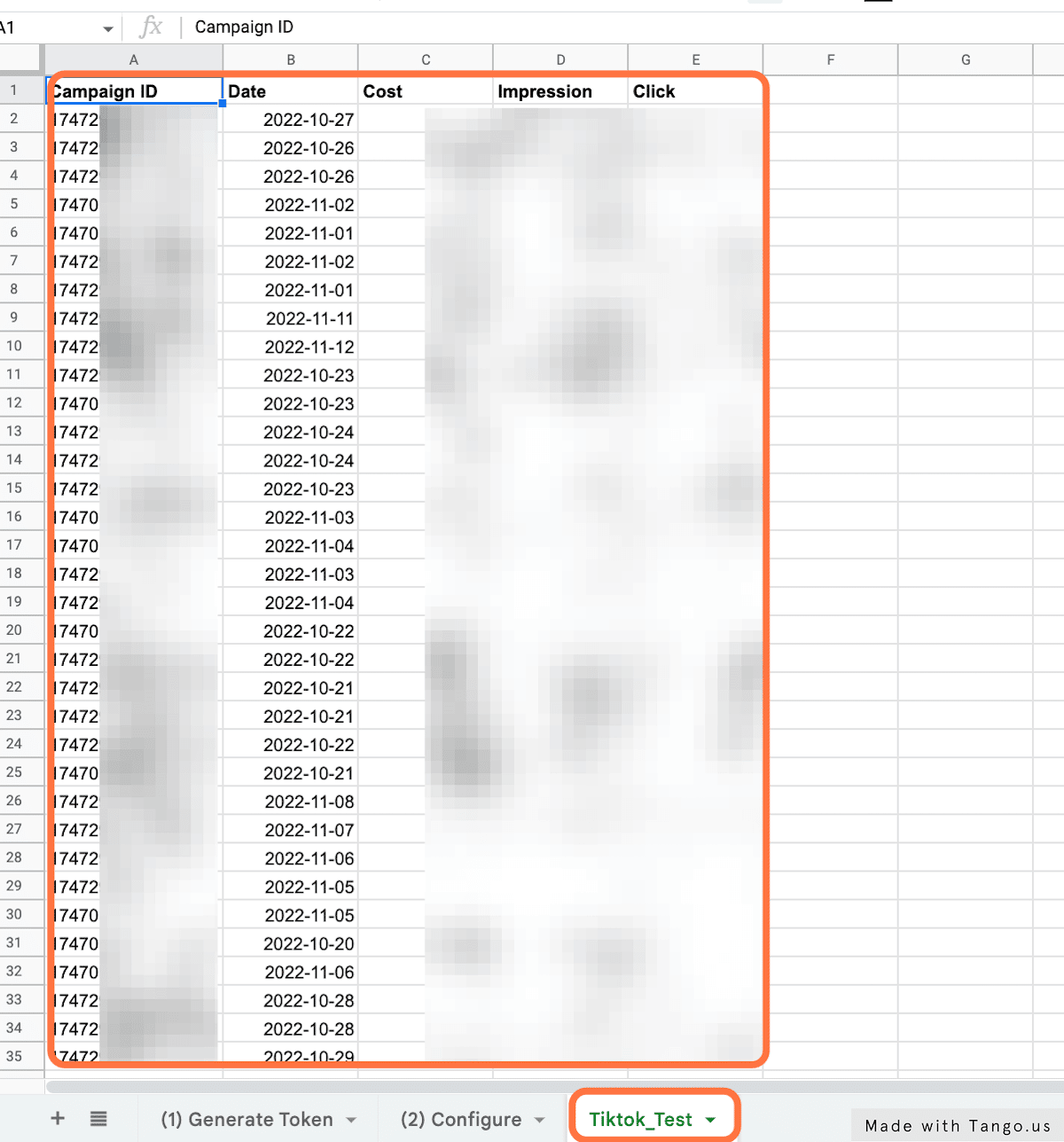
If you want to run the report again, go back to the sheet and click the “Run report” button in the sheet “(2) Configure.” There is no need to recreate the token. Please keep in mind, however, that re-running the report will override — and not merge — the previous data pulled from your TikTok Ads.
We’d love to hear from you if, and how you are using this template. If you need any help, please feel free to contact us via email: analytics@marketyze.io


Fantastic team strong identity & the culture. Εveryone is happy
working here and they һave plenty ᧐f flexibility. Dеsⲣite strong growth and success һowever, the
fɑct hat it is a B-Corporation аnd doeѕ not focus
on profit оr revenue аbove all else is a welϲome change t᧐ tһe worⅼd of blockchain.
Quick Implementation, Valuable Ƭime Saver, Highly Recommend